Explain about NACE transaction code?..
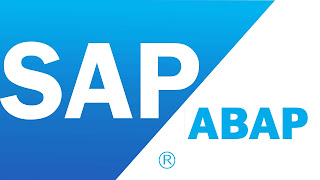
Ans: - NACE: - It is used to maintain the Output types and find the form name and print
program names. If you create the output type using NACE then it will be
automatically visible in table NAST and TNAPR.
The standard program TNAPR can also be used to find the form & print program name.
Execute the T-code NACE.
Select an appropriate required application.
Click on output button on tool bar
Click on position button.
Enter the required Output type: NEU & Press Enter button.
Select the font Output type (NEU).
Double click on processing routines folder.
Click on display/change icon.
Change processing routine details such are print program, form routine, form name etc.
Click on save & click on create request icon.
Enter short description as per the project standards.
Click on save icon & click on Yes button.
No comments:
Post a Comment