How to debug Background Jobs?
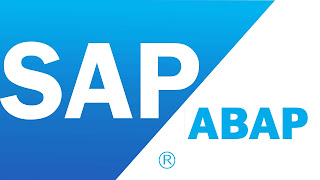
Debug Background Jobs in SAP ABAP.
Ans: The Background jobs can be debug using the command ‘JDBG’.
Execute the T-code SM37
Check the required background job to be debug.
Enter JDBG in the Command field & Press Enter
Keep on pressing F7 until the required program is stopped.
Use the Function keys F5/F6/F7 to check the program Line by line/Block by Block once it is reached.
No comments:
Post a Comment