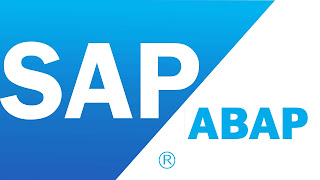Explain about Debugger, Break points and Watch points?
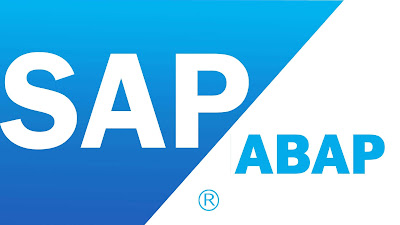
Ans :-
Debugger :- This tool is used to check the program line by line
& block by block for finding and rectifying errors or bugs.
Break Points:- These
are Statement based. They are used to stop the program in the debugger
tool for checking line by line or block by block.
·
Break points are of 4 types. We can place up
to 30 break points in the program.
1. Session Break Point: An icon
set/delete breakpoint icon or click on statement line at gray
color vertical selection in the source code.
2. Static Break Point: The ABAP statement BREAK-POINT/BREAK <user_name> is used to set the Static break point. The ABAP statement BREAK-POINT should not be used since all the users are stopped. 3. Dynamic Break Point: They are used to check the program in case of not possible to find a location. The command /H is used to set dynamic break points. The program is stopped at the first statement line of the performed action.
4. External Break Point: They are used
to check the cross application components such
as
RFC, BAPI from one system to another. An icon set or delete external
break points is used to set or
delete external break-points.
Watch Points: - These are Condition based. They are used to stop the program once
the set condition is reached. The Watch points can be set inside the debugger
tool. We can place up to 9 watch points in the program. We can reduce
debugging time using watch points.