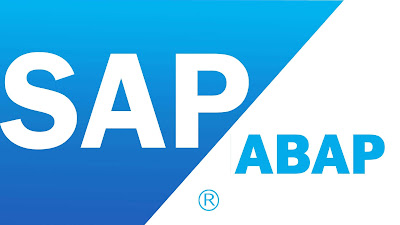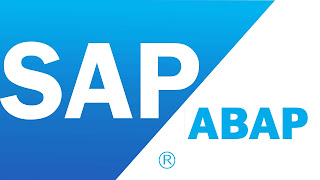EVENTS IN MODULE POOL PROGRAM IN SAP ABAP.
Process before output (PBO)
Process after input (PAI)
Process on value-request (POV)
Process on help-request (POH)
PROCESS BEFORE OUTPUT:- This event is triggered before the screen is displayed. This event is used to assign some default values to screen fields. With those values the field will be displayed.
PROCESS AFTER INPUT:- This event is triggered after giving input to the screen fields. This is used to handle user action actions on the screen.
PROCESS ON VALUE-REQUEST:- This is used to give F4 help to screen fields.
PROCESS ON HELP-REQUEST:- This is used to give F1 help to screen fields.
The in the module pool program should be written between module and endmodule.
AT EXIT-COMMAND:- It is used to go to the leave the screen or process some logic even though some of the mandatory fields of a screen not filled.
SY-UCOMM:- It is a system variable used to catch the function code that is triggered for user actions on the screen.
OK_CODE:- It is used as substitute for sy-ucomm.