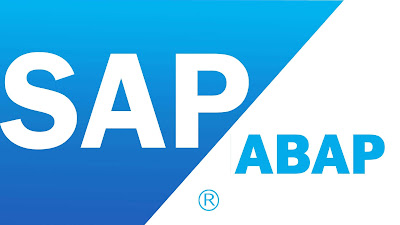Steps to create Function group:-
Execute SE37.
In the menu bar – goto – function groups – create group.
Provide your function group name.
Provide short description.
Save – local object.
Steps to activate the function group:-
Execute SE37.
In the menu bar – environment – inactive objects.
Expand your function group.
Select your function group.
Click on activate (in ECC 6.0 – select function group – right click – activate).
Components of the function module:-
1. Attributes.
2. Import.
3. Export.
4. Changing.
5. Tables.
6. Exception.
7. Source code.