Differences between Classical & New debugger?
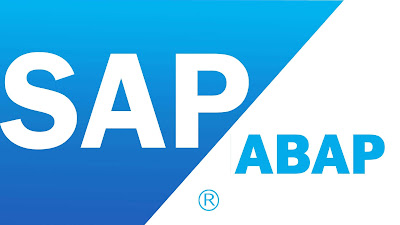
Ans:
|
Classical
debugger |
New debugger |
|
|
1.It is the old debugger |
1.It is introduced from the version ECC 5.0 |
|
|
2.It runs on the same session to check
& resolve the issues in the program |
2.It runs on the separate session |
|
|
3. It has Lots of limitations such as
different desktops are not there, no separate sections for local , global
Variables etc |
3.It is very efficient tool to check lots
of actions such as different desktops, separate actions for local &
global Variables & objects at a time |
|
Single
Step F5: The function key F5 is used to check
Line By Line of the program.
Execute
F6: The function key F6 is used to check Block By Block of
the program.
Return
F7: The function key F7 is used to Return from the source
code of the process blocks such as sub-routines, function modules,
methods etc.
Continue
F8: The function key F8 is used to jump from one break
point into the next break point then execute once the last break
point is reached & then execute.
No comments:
Post a Comment