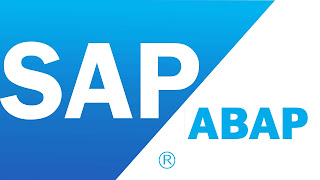VOFM ROUTINE.
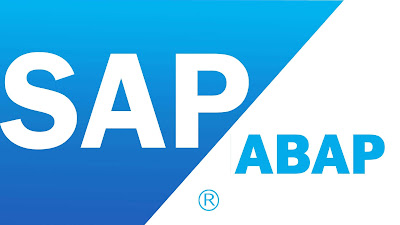
VOFM ROUTINE EXAMPLE IN SAP ABAP.
You always have to activate a new routine before using it. Each
routine for requirements and formulas, copying requirements and data transfers
is stored in a separate program. For each new routine an entry is added in
table TFRM and TFRMT. For each routine, a long text can be stored as a text
module.
Standard program required to run VOFM routine RV80HGEN
Standard program to activate in case of any error in VOFM
routines RV80GHEN
And also apply OSS notes
: 598475.
Then go to edit- Then activate and deactivate subroutine
Maintenance obq3 m/08 ad v/08
4. Enhancements to make text edit or non-edit mode business
requirements to add and include the enhancements to
Standard include LV70TFT3 and do enhancements
BREAK ROH.
IF SY-UNAME = 'ROH' AND SY-TCODE = 'VL02N' OR SY-TCODE = 'VL03N'.
CALL METHOD GV_TEXT_EDITOR->SET_READONLY_MODE
EXPORTING
READONLY_MODE = GV_TEXT_EDITOR->FALSE
EXCEPTIONS
ERROR_CNTL_CALL_METHOD = 1
INVALID_PARAMETER = 2
OTHERS = 3.
ENDIF.
LV61AA55 this in include we can enhancement pricing routines
va01
ENHANCEMENT 1 ZSD_PRICING_ENHAMENTS1. "active version
BREAK rohinik.
data : lv_flag1 type c.
DATA: lv_kwert like xkomv-kwert,
lv_value like xkomv-kwert.
LOOP AT XKOMV WHERE kschl = 'PR00'.
IF SY-subrc = 0.
lv_kwert = Xkomv-KWERT / 10.
ENDIF.
ENDLOOP.
LOOP AT XKOMV WHERE kschl = 'ZNOY'.
IF SY-subrc = 0.
lv_value = ( XKOMV-kbetr / 100 ) * lv_kwert.
Xkomv-kwert = lv_value.
MODIFY XKOMV transporting kwert.
DATA : lv_flag1 TYPE C.
DATA: lv_kwert LIKE xkomv-kwert,
lv_value LIKE xkomv-kwert.
LOOP AT XKOMV WHERE kschl = 'PR00'.
IF SY-subrc = 0.
lv_kwert = Xkomv-KWERT / 10.
ENDIF.
ENDLOOP.
LOOP AT XKOMV WHERE kschl = 'ZNOY'.
IF SY-subrc = 0.
lv_value = ( XKOMV-kbetr / 10 ) * lv_kwert.
Xkomv-kwert = lv_value.
MODIFY XKOMV TRANSPORTING kwert.
ENDIF.
ENDLOOP.
I done enhancements to include programs LV61AA55 to get
accurate values as per the request

VOFM Routine is very important with
help of you can create your condition
exit NAME: LV69AF40 Put this code
for getting data
break ROH.
data : lv_value1 LIKE xkomv-kwert.
import lv_value1 from MEMORY id 'ZKWERT'.
LOOP AT XKOMV WHERE kschl = 'BASB'.
IF SY-subrc = 0.
Xkomv-kwert = lv_value1.
MODIFY XKOMV TRANSPORTING kwert WHERE kschl = 'BASB'.
ENDIF.
ENDLOOP.
and exit name for seeting the code
exit NAME: LV69AF41 Put this code
for getting data
break roh.
DATA : lv_value1 LIKE xkomv-kwert.
IMPORT lv_value1 FROM MEMORY ID 'ZKWERT'.
LOOP AT XKOMV WHERE kschl = 'BASB'.
IF SY-subrc = 0.
Xkomv-kwert = lv_value1.
MODIFY XKOMV TRANSPORTING kwert WHERE kschl = 'BASB'.
ENDIF.
ENDLOOP.
DATA: lv_kwert LIKE komv-kwert,
lv_value LIKE xkomv-kwert,
lv_value1 LIKE xkomv-kwert.
CLEAR: lv_value, lv_value1.
IF KOMV-kschl = 'PB00'.
IF SY-subrc = 0.
lv_value = komv-KAWRT.
ENDIF.
ENDIF.
IF KOMV-kschl = 'FRA1'.
IF SY-subrc = 0.
lv_value = komv-kwert.
ENDIF.
ENDIF.
LOOP AT XKOMV WHERE kschl = 'BASB'.
IF SY-subrc = 0.
lv_VALUE1 = lv_value + komv-KAWRT.
IF lv_value1 is INITIAL.
* lv_value1 = 50400000.
TYPES: BEGIN OF ty_ekko,
ebeln TYPE ebeln,
knumv TYPE knumv,
END OF ty_ekko.
TYPES: BEGIN OF ty_konv,
knumv TYPE knumv,
KSCHL TYPE kschl,
KAWRT TYPE kawrt,
END OF ty_konv.
DATA : LV_EKKO TYPE TY_EKKO,
LV_KONV TYPE TY_KONV.
SELECT SINGLE ebeln knumv FROM ekko into lv_ekko
WHERE ebeln = '4500018438'. "lv_ekko-ebeln.
SELECT SINGLE knumv kschl kawrt FROM konv INTO lv_konv
WHERE knumv = lv_ekko-knumv
AND kschl = 'FRA1'.
lv_value1 = ( lv_konv-kawrt * 5 ) / 100 + lv_konv-kawrt.
endif.
Xkomv-kwert = lv_value1.
MODIFY XKOMV TRANSPORTING kwert WHERE kschl = 'BASB'.
export lv_value1 to MEMORY id 'ZKWERT'.
ENDIF.
ENDLOOP.
This document belong to purchases documents header data as per the
requirements be can created purchase documents header data