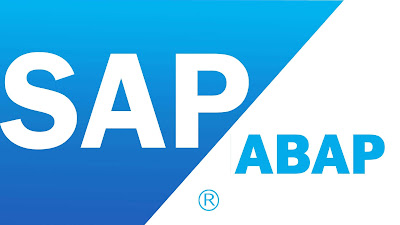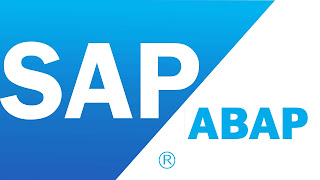IDOC Structure.
Each IDOC has
3 records I. Control Record:
Ø It
contains IDOC type & Message type information, Partner information such as
partner system number, Port number of the sender & receiver system.
Ø It
is also contain technical & address information of sender & recipients.
II.
Data
Record:
Ø These
are collection of segments. The data record of an IDOC contains segment.
Ø Segment
is collection of fields which can be distributed the data between the systems.
III. Status
record:
Ø It
contains the status of the processed IDOC to know where an IDOC has been
successful/failed.
Ø The
standard table EDIDC contains an IDOC information such as control records,
different statuses etc.
Note:
Ø The
Sender/Source system is also called as ‘Outbound system’.
Ø The
Receiver/Target system is also called as ‘Inbound system’.
Ø The
T-code ‘WE30’ is used to maintain different types of IDOC’s such as Basic IDOC,
Extended IDOC.
Ø The
T-codes WE02/WE05 are used to list out the generated IDOC’s.
Ø The
T-code ‘WE19’ is used to test/check the IDOC.
Custom Segments:
Ø The
custom segments are starts with Z*/Y* & they are maintained by technical
& functional consultants
Standard Segment:
Ø These
are system provided segments
Ø The
T-code : WE31 is used to maintain the segments
Message Types:
Ø These
are identifiers of the application data to be distributed between the systems
Ø The
T-code WE81 is used to create & WE82 is to assign the message types to the
IDOC (Data carrier)
Ø The
standard table EDIDC contains all available message type
System provided standard message types?
|
Message Type
|
Description
|
|
MATMAS
|
Material Master
|
|
DEBMAS
|
Customer Master
|
|
CREMAS
|
Vendor Master
|
Partner Profiles:
Ø These
are used to maintain the partner system details with which data to be
distributed such as partner number, Partner type & Message type of outbound
parameters. Ø The T-code WE20 is used to maintain partner
profiles
Ports:
Ø These
are used to specify the way in which data to be distributed through an IDOC
Ø The
system generates one unique port number
Ø The
T-code WE21 is used to maintain ports for IDOC process
Customer Distribution Model:
Ø
It is used to define data distribution model to exchange the messages
between two logical systems (SAP – SAP/SAP – non SAP)
Ø The
T-code BD64 is used to define/maintain customer distribution model
Process codes;
Ø It
is used to identify type of the data to be distributed through an IDOC
interface.
Ø The
T-code WE41/WE42 is used to work with the process code