How to check the IDOCs?
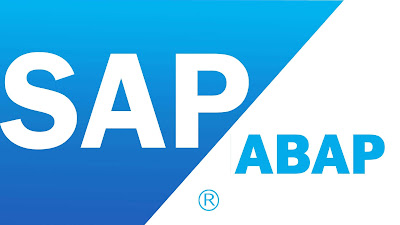
Ans :- WE19 is the T-code to check the IDOC’s.
1. Execute WE02/WE05
2. Provide the Message type: CREMAS (Logical Sys), Partner no: LS810 & Click on Execute 3. After we get the status code 03, if we want to know the IDOC is reached to destination or not then we execute RBDMOIND standard program.
4. The status of an IDOC (3) use in Green color (turn 10 to12) means it is delivered
Successfully. Yellow traffic light indicates/the status code remains same, IDOC is in Progress or in the Transaction RFC & Red traffic light/the status code turns 10 to 11 indicates the Error/the IDOC is damaged.
5. Expand the Data Records folder & click on each segment to see the data to be distributed.
No comments:
Post a Comment