VOFM Routine Create in SAP step by step.
Go to ->VOFM T-Code
A. Once the Menu Select as per your requirements
B. After that you Enter any Number in between 600 to 999 this is for Custom Developments.
C. When you entering Pop Screen appears ask for Access Key(We have to remember that Every New Routine needs an Access Key)
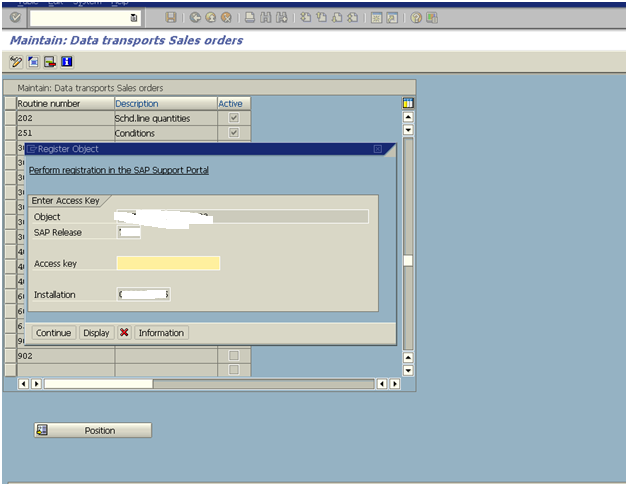
D. Once the Access Key is get you can do modification.
E. After that enter the routine number ,description and insert the Access Key
F. Next new ABAP Editor will open and required code can be copied from Standard SAP Routine and Custom Code Can be developed.
G. Next the coding is completed you have to Activate the Routine
H. Select the Routine and Go to Edit – Activate
I. Ensure that Active check box is ticked upon Activation of the Routine.
J. Double click on the routine will enter into ABAP Editor, You have to generate the Routine
K. Go to Program and select Generate
L.A screen pops up with the related Main Programs and select all required main programs wherever the Routine is being called.
M. Next the Routine is Generated and Activated, You need to configure the Routine in the config.


No comments:
Post a Comment