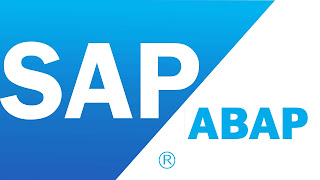SAP ABAP for best practice and travel related guide.
Thursday, July 23, 2020
POPUP Confirm Message for SAP ABAP.
SAP ABAP Program for POPUP Confirm Message.
Data : w_answer(01) type c.
CALL FUNCTION 'POPUP_TO_CONFIRM'
EXPORTING
titlebar = text-006
text_question = text-001
text_button_1 = text-002
text_button_2 = text-003
display_cancel_button = ' '
IMPORTING
answer = w_answer.
Note: text-001 - Are you sure do you want to continue?
text-002 - Yes
text-003 - No
text-006 - Delete ( Information that you would like to give for the titlebar )
Send Mail Excel attachment program in SAP ABAP
Send Mail Excel attachment program in SAP ABAP.
DATA: lt_mailrecipients TYPE STANDARD TABLE OF somlrec90 WITH HEADER LINE,
lt_mailtxt TYPE STANDARD TABLE OF soli WITH HEADER LINE,
lt_attachment TYPE STANDARD TABLE OF solisti1 WITH HEADER LINE,
lt_mailsubject TYPE sodocchgi1,
lt_packing_list TYPE STANDARD TABLE OF sopcklsti1 WITH HEADER LINE,
gv_cnt TYPE i.
Add Recipients
lt_mailrecipients-rec_type = 'U'.
lt_mailrecipients-com_type = 'INT'.
lt_mailrecipients-RECEIVER = 'someone@erpdb.info'.
APPEND lt_mailrecipients .
CLEAR lt_mailrecipients .
Put in the Mail Contents
lt_mailtxt = 'Hi How are you'. APPEND lt_mailtxt. CLEAR lt_mailtxt.
lt_mailtxt = 'Here is a test mail'. APPEND lt_mailtxt. CLEAR lt_mailtxt.
lt_mailtxt = 'Thanks'. APPEND lt_mailtxt. CLEAR lt_mailtxt.
Create the attachment
DATA: BEGIN OF lt_po_data_cons OCCURS 0,
ebeln LIKE ekpo-ebeln,
ebelp LIKE ekpo-ebelp,
END OF lt_po_data_cons.
SELECT ebeln ebelp INTO TABLE lt_po_data_cons
UP TO 10 ROWS
FROM ekpo.
CLASS cl_abap_char_utilities DEFINITION LOAD.
CONCATENATE 'PO' 'PO Line'
INTO lt_attachment SEPARATED BY
cl_abap_char_utilities=>horizontal_tab.
APPEND lt_attachment. CLEAR lt_attachment.
LOOP AT lt_po_data_cons.
CONCATENATE lt_po_data_cons-ebeln lt_po_data_cons-ebelp
INTO lt_attachment SEPARATED BY
cl_abap_char_utilities=>horizontal_tab.
CONCATENATE cl_abap_char_utilities=>newline lt_attachment
INTO lt_attachment.
APPEND lt_attachment. CLEAR lt_attachment.
ENDLOOP.
Pack the mail contents and attachment
lt_packing_list-transf_bin = SPACE.
lt_packing_list-head_start = 1.
lt_packing_list-head_num = 0.
lt_packing_list-body_start = 1.
lt_packing_list-body_num = LINES( lt_mailtxt ).
lt_packing_list-doc_type = 'RAW'.
APPEND lt_packing_list. CLEAR lt_packing_list.
lt_packing_list-transf_bin = 'X'.
lt_packing_list-head_start = 1.
lt_packing_list-head_num = 1.
lt_packing_list-body_start = 1.
lt_packing_list-body_num = LINES( lt_attachment ).
lt_packing_list-doc_type = 'XLS'. " You can give RAW incase if you want just a txt file.
lt_packing_list-obj_name = 'data.xls'.
lt_packing_list-obj_descr = 'data.xls'.
lt_packing_list-doc_size = lt_packing_list-body_num * 255.
APPEND lt_packing_list. CLEAR lt_packing_list.
lt_mailsubject-obj_name = 'MAILATTCH'.
lt_mailsubject-obj_langu = sy-langu.
lt_mailsubject-obj_descr = 'You have got mail'.
lt_mailsubject-sensitivty = 'F'.
gv_cnt = LINES( lt_attachment ).
lt_mailsubject-doc_size = ( gv_cnt - 1 ) * 255 + STRLEN(
lt_attachment ).
Finally, send the mail out.
CALL FUNCTION 'SO_NEW_DOCUMENT_ATT_SEND_API1'
EXPORTING
document_data = lt_mailsubject
TABLES
packing_list = lt_packing_list
contents_bin = lt_attachment
contents_txt = lt_mailtxt
receivers = lt_mailrecipients
EXCEPTIONS
too_many_receivers = 1
document_not_sent = 2
document_type_not_exist = 3
operation_no_authorization = 4
parameter_error = 5
x_error = 6
enqueue_error = 7
OTHERS = 8.
IF sy-subrc EQ 0.
COMMIT WORK.
SUBMIT rsconn01 WITH MODE = 'INT' AND RETURN.
ENDIF.
Read Long Text In SAP ABAP Programming Langauge
Read Long (READ_TEXT)Text In SAP ABAP Programming Langaug.
READ_TEXT function module call for long text.
**********************************
DATA:lv_output_text TYPE char222.
DATA: tname TYPE thead-tdname."TYPE thead-tdname.
*----------------------------------------------------------------------*
* Data Declarations.
* Internal Tables.
DATA:
lt_lines TYPE STANDARD TABLE OF tline,
pc_output_text(222) TYPE c.
* Field Symbols.
FIELD-SYMBOLS:
<fs_lines> TYPE tline.
*Local Constants:
CONSTANTS:
lc_id TYPE thead-tdid VALUE '0001',
lc_object TYPE thead-tdobject VALUE 'DOC_ITEM'.
DATA:lv_output_text TYPE char222.
DATA: tname TYPE thead-tdname."TYPE thead-tdname.
*----------------------------------------------------------------------*
* Data Declarations.
* Internal Tables.
DATA:
lt_lines TYPE STANDARD TABLE OF tline,
pc_output_text(222) TYPE c.
* Field Symbols.
FIELD-SYMBOLS:
<fs_lines> TYPE tline.
*Local Constants:
CONSTANTS:
lc_id TYPE thead-tdid VALUE '0001',
lc_object TYPE thead-tdobject VALUE 'DOC_ITEM'.
CONCATENATE gs_item-rbukrs gs_item-belnr gs_item-gjahr gs_item-buzei INTO tname.
CALL FUNCTION 'READ_TEXT'
EXPORTING
client = sy-mandt
id = lc_id
language = sy-langu
name = tname
object = lc_object
* ARCHIVE_HANDLE = 0
* LOCAL_CAT = ' '
* IMPORTING
* HEADER =
* OLD_LINE_COUNTER =
TABLES
lines = lt_lines
EXCEPTIONS
id = 1
language = 2
name = 3
not_found = 4
object = 5
reference_check = 6
wrong_access_to_archive = 7
OTHERS = 8
.
IF sy-subrc EQ 0.
* Fetch the text from the FM table.
READ TABLE lt_lines
ASSIGNING <fs_lines>
INDEX 1.
IF sy-subrc EQ 0.
pc_output_text = <fs_lines>-tdline.
ENDIF.
ENDIF.
ENDIF.
CALL FUNCTION 'READ_TEXT'
EXPORTING
client = sy-mandt
id = lc_id
language = sy-langu
name = tname
object = lc_object
* ARCHIVE_HANDLE = 0
* LOCAL_CAT = ' '
* IMPORTING
* HEADER =
* OLD_LINE_COUNTER =
TABLES
lines = lt_lines
EXCEPTIONS
id = 1
language = 2
name = 3
not_found = 4
object = 5
reference_check = 6
wrong_access_to_archive = 7
OTHERS = 8
.
IF sy-subrc EQ 0.
* Fetch the text from the FM table.
READ TABLE lt_lines
ASSIGNING <fs_lines>
INDEX 1.
IF sy-subrc EQ 0.
pc_output_text = <fs_lines>-tdline.
ENDIF.
ENDIF.
ENDIF.
Tuesday, April 21, 2020
Search help in module pool programming in SAP ABAP.
Search help in module pool programming
Below Example with programming .
FIELD vbak-ZZPORTLD MODULE f4_ZZORTLD.
MODULE f4_zzortld INPUT.
TYPES: BEGIN OF ty_value,
ZCODE TYPE ZCODE,
ZSDPORT TYPE ZSDPORT1,
END OF ty_value.
DATA: lt_value TYPE STANDARD TABLE OF ty_value,
lw_value TYPE ty_value.
SELECT ZCODE ZSDPORT INTO TABLE lt_value FROM ZSDPORT.
* WHERE ebeln = rm08m-ebeln.
SORT lt_value BY ZCODE ZSDPORT.
DELETE ADJACENT DUPLICATES FROM lt_value COMPARING ZCODE ZSDPORT.
CALL FUNCTION 'F4IF_INT_TABLE_VALUE_REQUEST'
EXPORTING
retfield = 'ZCODE'
dynpprog = sy-repid
dynpnr = sy-dynnr
dynprofield = 'VBAK-ZZPORTLD'
value_org = 'S'
TABLES
value_tab = lt_value
EXCEPTIONS
parameter_error = 1
no_values_found = 2
OTHERS = 3.
IF sy-subrc <> 0.
* Implement suitable error handling here
ENDIF.
ENDMODULE.
TYPES: BEGIN OF ty_value,
ZCODE TYPE ZCODE,
ZSDPORT TYPE ZSDPORT1,
END OF ty_value.
DATA: lt_value TYPE STANDARD TABLE OF ty_value,
lw_value TYPE ty_value.
SELECT ZCODE ZSDPORT INTO TABLE lt_value FROM ZSDPORT.
* WHERE ebeln = rm08m-ebeln.
SORT lt_value BY ZCODE ZSDPORT.
DELETE ADJACENT DUPLICATES FROM lt_value COMPARING ZCODE ZSDPORT.
CALL FUNCTION 'F4IF_INT_TABLE_VALUE_REQUEST'
EXPORTING
retfield = 'ZCODE'
dynpprog = sy-repid
dynpnr = sy-dynnr
dynprofield = 'VBAK-ZZPORTLD'
value_org = 'S'
TABLES
value_tab = lt_value
EXCEPTIONS
parameter_error = 1
no_values_found = 2
OTHERS = 3.
IF sy-subrc <> 0.
* Implement suitable error handling here
ENDIF.
ENDMODULE.
Vi01 validation for Userexit in J1IIN
Vi01 validation.
Userexit is J1IIN
Create an Include in a billing program
At the time of SAVING the document
Find the reference delivery document number from Billing,
Enter shipment document in VFKP - REBEL and find VFKP-FKNUM
If number not exist, the display error message " SHIPMENT DOCUMENT
NOT CREATED
user exit-
J_1I7_USEREXIT_EXCISE_BEF_SAVE.
Monday, April 20, 2020
BAPI_PO_CHANGE delivery complete indicator in SAP ABAP.
BAPI_PO_CHANGE delivery complete indicator in SAP ABAP.
Some time we get required to change PO status .This time we can use below program it helps
you to change the status of PO.
Code :::
DATA: xreturn like
BAPIRET2 occurs 0 with header line,
xpoitem like BAPIMEPOITEM occurs 0 with header line,
xpoitemx like
BAPIMEPOITEMX occurs 0 with header line.
xpoitem-po_item = p_ebelp.
" set position here
xpoitem-no_more_gr = 'X'.
append xpoitem.
xpoitemx-po_item = p_ebelp. " set position here
xpoitemx-no_more_gr = 'X'.
append xpoitemx.
CALL FUNCTION 'BAPI_PO_CHANGE'
EXPORTING
purchaseorder = p_ebeln
"set ebeln here
TABLES
return = xreturn
poitem = xpoitem
poitemx = xpoitemx.
if sy-subrc = 0.
CALL FUNCTION
'BAPI_TRANSACTION_COMMIT'
EXPORTING WAIT
= 'X'.
endif.
Error Message in SAP .No more memory available to add rows to an internal table.
Error message coming scenario.
An attempt was made to add rows to an internal table. There
was no memory available for this, however.
What you can do?
Note proper actions and entries details caused the error to
occur.
Go to SAP
administrator.
T-code: ST22 Using transaction for analysis ABAP dump, you
can identify, view, manage, and retain termination messages for longer periods.
Try to find whether the transaction will run with less main memory. If the
problem is due to a temporary bottleneck, run the transaction again. If the
error persists, ask your system administrator to check the following profile
parameters:
Ø
ztta/roll_area (1.000.000 - 15.000.000) classic
roll area per user and internal session.
Ø
ztta/roll_extension (10.000.000 - 500.000.000) available
memory/user in extended memory EM.
Ø
ztta/max_memreq_MB maximum size of an
individual memory request. (in MB).
Ø
abap/heap_area_total (100.000.000 - 1.500.000.000).available
memory (malloc) for all users of an application server. If several background
processes are running on one server, temporary bottlenecks can occur. Of
course, the amount of memory (in bytes) must also be available on the machine
(main memory or file system swap).
Caution:
The operating system must be set up so that there is also
enough memory for each process. Usually, the maximum address space is too small.
Ask your hardware manufacturer or your competence centre about this.
§
abap/heap_area_dia: (10.000.000 - 1.000.000.000)
restriction of the memory that can be allocated to the heap with malloc per
dialog process.Parameter for background processes:
§
abap/heap_area_nondia: (10.000.000 - 1.000.000.000) restriction
of the memory that can be allocated to the heap with malloc per background
process.Other memory-relevant
parameters are:
§
em/initial_size_MB: (35 - 1200) Extended memory area from
which all users of an application server can meet their memory needs.
§
abap/shared_objects_size_MB: Size of the shared memory area that can be
used to save shared objects area instances. This memory area is global for all
users of the application server.
Error analysis:
No more rows could be added to internal table
"???". To make troubleshooting possible, the table had to be deleted
before this log could be compiled. This means that the table will either be
displayed further down or, if you call the ABAP Debugger from here, with 0
rows.
When the program
was terminated, the internal table had the following.
Characteristics:
Memory
location: Session memory
Row width: 4904
No. of rows: 0
Allocated rows: 419750
Newly requested
rows: 2 (in 209874 blocks)
Friday, April 17, 2020
Posting date should not be less than PO document date(MIRO).
Posting date should not be less than PO document date. (MIRO).
When you run MIRO this (LMR1M001) program trigger for date
validation
Exit name LMR1M001 and function module name EXIT_SAPLMRMP_010 and include program name is ZXM08U16.
Exit name LMR1M001 and function module name EXIT_SAPLMRMP_010 and include program name is ZXM08U16.
Business scenario is when user enter posting date should not be less the PO
documents date.
One Badi found for MIRO INVOICE_UPDATE
but here i develop the scenario customer exit.
TYPES : BEGIN OF ty_ekko,
ebeln TYPE ebeln,
bedat TYPE bedat,
END OF ty_ekko.
DATA : lt_ekko TYPE STANDARD TABLE OF ty_ekko,
ls_ekko TYPE ty_ekko.
READ TABLE e_tdrseg INDEX 1.
SELECT SINGLE ebeln bedat
FROM ekko
INTO ls_ekko
WHERE ebeln = e_tdrseg-ebeln.
READ TABLE lt_ekko INTO ls_ekko INDEX 1.
IF e_trbkpv-bldat < ls_ekko-bedat.
PERFORM folge_gleichsetzen(saplv00f).
sy-ucomm = 'ENT1'.
MESSAGE 'Invoice Date Should Not Be Less Than PO Doc. Date' TYPE 'E'.
SET SCREEN syst-dynnr.
LEAVE SCREEN.
ENDIF.
IF e_trbkpv-budat < ls_ekko-bedat.
PERFORM folge_gleichsetzen(saplv00f).
sy-ucomm = 'ENT1'.
MESSAGE 'Posting Date Should Not Be Less Than po Doc. Date' TYPE 'E'.
SET SCREEN syst-dynnr.
LEAVE SCREEN.
ENDIF.
TYPES : BEGIN OF ty_ekko,
ebeln TYPE ebeln,
bedat TYPE bedat,
END OF ty_ekko.
DATA : lt_ekko TYPE STANDARD TABLE OF ty_ekko,
ls_ekko TYPE ty_ekko.
READ TABLE e_tdrseg INDEX 1.
SELECT SINGLE ebeln bedat
FROM ekko
INTO ls_ekko
WHERE ebeln = e_tdrseg-ebeln.
READ TABLE lt_ekko INTO ls_ekko INDEX 1.
IF e_trbkpv-bldat < ls_ekko-bedat.
PERFORM folge_gleichsetzen(saplv00f).
sy-ucomm = 'ENT1'.
MESSAGE 'Invoice Date Should Not Be Less Than PO Doc. Date' TYPE 'E'.
SET SCREEN syst-dynnr.
LEAVE SCREEN.
ENDIF.
IF e_trbkpv-budat < ls_ekko-bedat.
PERFORM folge_gleichsetzen(saplv00f).
sy-ucomm = 'ENT1'.
MESSAGE 'Posting Date Should Not Be Less Than po Doc. Date' TYPE 'E'.
SET SCREEN syst-dynnr.
LEAVE SCREEN.
ENDIF.
Subscribe to:
Comments (Atom)