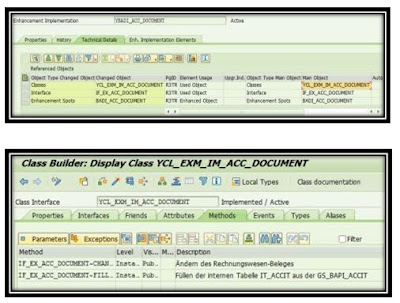READ_TEXT Function Module Use in SAP.
READ_TEXT Function Module.
DATA:lv_output_text TYPE char50.
PERFORM
f_read_text USING 'ABCD' "
Text ID
'E'
" Text Language
'12345678' "
Text Name
'VBBK' "
Text Object
CHANGING lv_output_text. " Return Text
*Display
the standard text.
WRITE lv_output_text.
*----------------------------------------------------------------------*
FORM f_read_text USING
pi_textid TYPE
thead-tdid
pi_language TYPE
thead-tdspras
pi_name TYPE
thead-tdname
pi_object TYPE
thead-tdobject
CHANGING
pc_output_text TYPE char50.
*----------------------------------------------------------------------*
* Data
Declarations.
*
Internal Tables.
DATA:
lt_lines TYPE STANDARD TABLE OF tline.
*
Field Symbols.
FIELD-SYMBOLS:
<fs_lines> TYPE tline.
*
Clearing field to be on the safer side.
CLEAR
pc_output_text.
CALL
FUNCTION 'READ_TEXT'
EXPORTING
id = pi_textid
language = pi_language
name = pi_name
object =
pi_object
TABLES
lines = lt_lines
EXCEPTIONS
id = 1
language = 2
name = 3
not_found
= 4
object
= 5
reference_check
= 6
wrong_access_to_archive = 7
OTHERS =
8.
IF
sy-subrc EQ 0.
* Fetch
the text from the FM table.
READ
TABLE lt_lines
ASSIGNING
<fs_lines>
INDEX
1.
IF sy-subrc EQ 0.
* Standard
text Details.
pc_output_text = <fs_lines>-tdline.
ENDIF.
ENDIF.
ENDFORM.